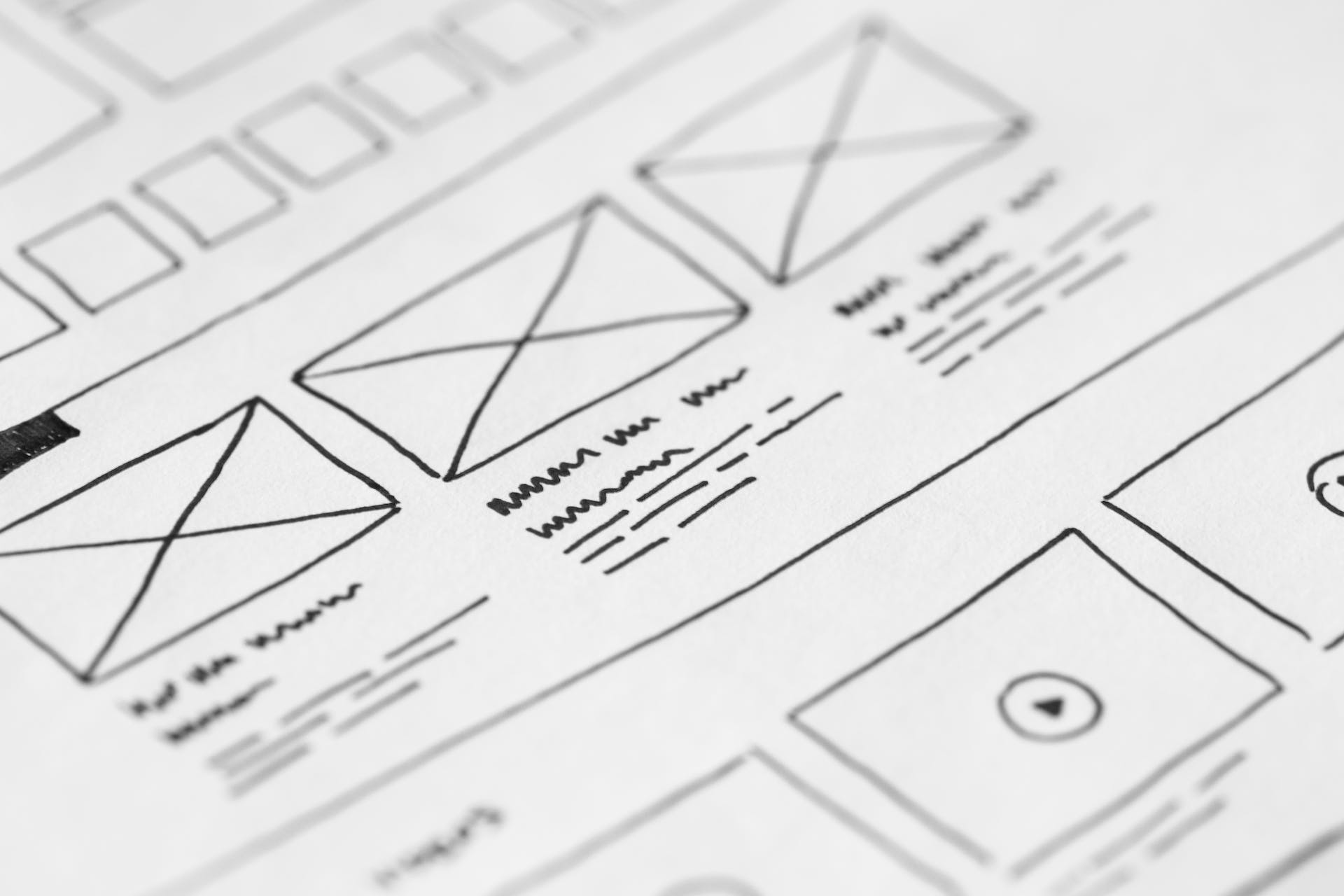WordPress stands as a leading content management system, driving over 55% of websites worldwide. Despite its robustness and adaptability, it’s not impervious to hacking. Encountering a hack can be unsettling, but there are actionable steps to reclaim your site and shield it from future breaches.
At RubyWeb.io, we encountered a scenario where a client’s WordPress site fell victim to hacking, leading to unauthorized redirects and security flags by Google and McAfee. Prompt action was crucial to restore the website and the client’s standing.
Weak login credentials were a significant vulnerability, alongside outdated WordPress, plugins, and themes, which presented exploitable security gaps. Additionally, the absence of security defenses like plugins or firewalls left the website exposed to threats.
This guide outlines the recovery steps and preventive measures we employed to safeguard against future intrusions.
Step 1: Detect the Hack
Identifying the hack is the initial recovery phase. Signs of a breach may include unexpected redirects, defacement, unusual content, slow or unresponsive website performance. Security plugins like Wordfence or Sucuri can help detect malware and vulnerabilities.
In this instance, a security plugin and manual inspection revealed malicious code that triggered redirects.
Step 2: Backup Your Site
Ensure your website’s safety by backing it up before making alterations. This step guarantees the possibility of reverting changes if recovery efforts take an unintended turn. Plugins like UpdraftPlus or Duplicator simplify the backup process.
Step 3: Clean Your Site
Post-identification and backup, commence the cleanup. This entails eradicating malicious code and unauthorized files. Cleaning methods include utilizing security plugins for malware removal, manually purging suspicious files, or restoring from a clean backup.
For our client, a security plugin facilitated malware removal, complemented by manual file inspection to eliminate overlooked suspicious files.
Step 4: Update Your Website
Updating WordPress, along with all plugins and themes, is crucial post-cleanup. These updates patch security vulnerabilities, fortifying your site against future hacks. Access the “Updates” tab in your WordPress dashboard to initiate updates.
Step 5: Bolster Your Site’s Security
Enhancing your website’s security is imperative to deter future attacks. Measures include:
- Installing robust security plugins (Wordfence, Sucuri)
- Employing strong, regularly updated passwords
- Restricting login attempts and implementing two-factor authentication
- Keeping your site and its components current
- Conducting regular malware scans and security assessments
For our client, we implemented a security plugin, ensured up-to-date plugins and themes, and reinforced password policies to thwart brute-force entry attempts.
Conclusion
Recovering from a hack can be daunting, yet manageable with a strategic approach. RubyWeb.io is adept at navigating through such challenges, armed with preventive measures to safeguard WordPress sites. Our proactive stance and advanced monitoring mean we can swiftly identify vulnerabilities, positioning us as the ideal WordPress maintenance ally.
Need assistance with a compromised site or aiming to fortify your website? Reach out to RubyWeb.io. Our team is ready to discuss our WordPress maintenance solutions and how we can help secure your digital presence.