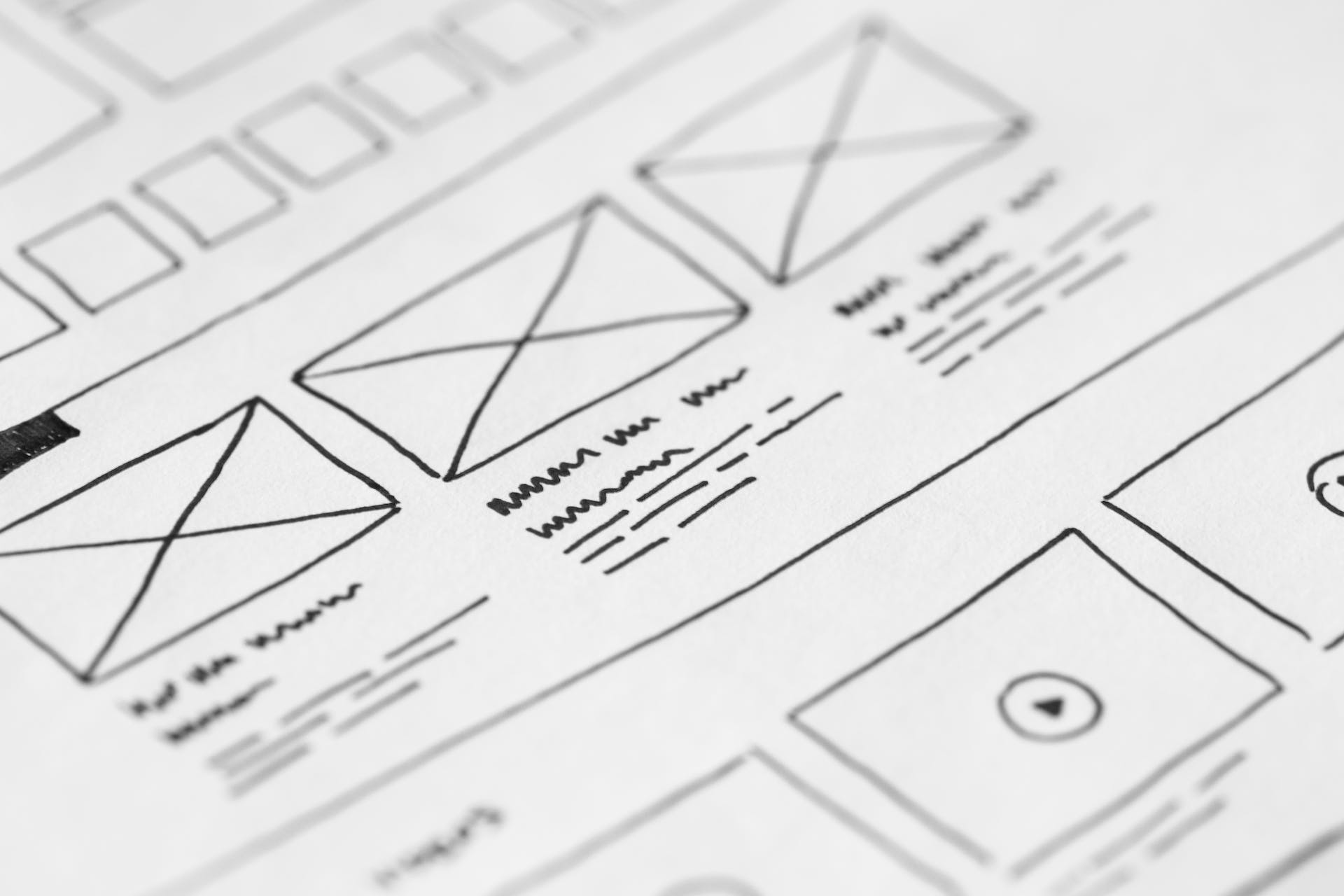Creating an Online Store with WordPress and WooCommerce: A Step-by-Step Guide
Step 1: Domain Name and Hosting
Your journey begins by choosing a memorable domain name that reflects your brand and selecting a robust web hosting service. The right web hosting provider should offer WordPress hosting, ensuring your site’s optimal performance and security.
Step 2: WordPress Installation
Installing WordPress is your next move. Most hosting services offer a simple, one-click WordPress installation process. Alternatively, WordPress can be manually installed by downloading the software from WordPress.org.
Step 3: WooCommerce Plugin Installation
WooCommerce transforms your WordPress site into an eCommerce powerhouse. To install, simply navigate to the “Plugins” section within your WordPress dashboard, search for WooCommerce, and proceed with installation and activation. Follow the setup wizard to configure your store.
Step 4: Setting Up WooCommerce
Dive into WooCommerce’s settings to fine-tune details like your store’s currency, payment methods, and shipping options. This foundational step ensures your store operates smoothly from the get-go.
Step 5: Selecting a Theme
Choosing a WooCommerce-compatible theme is crucial. Opt for a theme that not only looks appealing but also supports all eCommerce functionalities. Plenty of free and premium themes are available, each designed to enhance your store’s appearance and customer experience.
Step 6: Adding Products
Now, it’s time to populate your store with products. For each product, include detailed descriptions, prices, and high-quality images. Proper categorization and tagging help customers navigate your store effortlessly.
Step 7: Implementing Payment and Shipping Solutions
In WooCommerce, configure your preferred payment gateways and shipping methods to offer a seamless checkout experience. For businesses targeting the U.S. market, consider integrating popular payment solutions like PayPal or Stripe, alongside setting up practical shipping options that cater to your logistical capabilities.
Step 8: Launching Your Store
With all the elements in place, your online store is ready to greet the world. Announce your launch, engage with your audience, and begin your journey in eCommerce.
Embarking on this venture with WordPress and WooCommerce not only simplifies the process of launching an online store but also offers flexibility and scalability. For those seeking a professional touch, RubyWeb.io stands ready to assist. Our expertise in web design and development ensures your online store not only launches successfully but thrives. Reach out to explore how we can elevate your eCommerce ambitions.